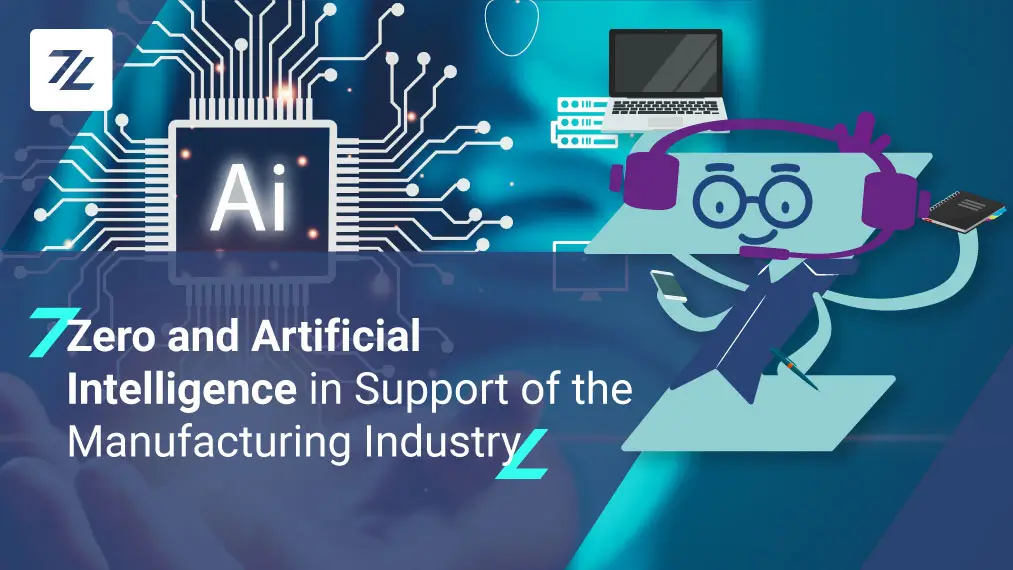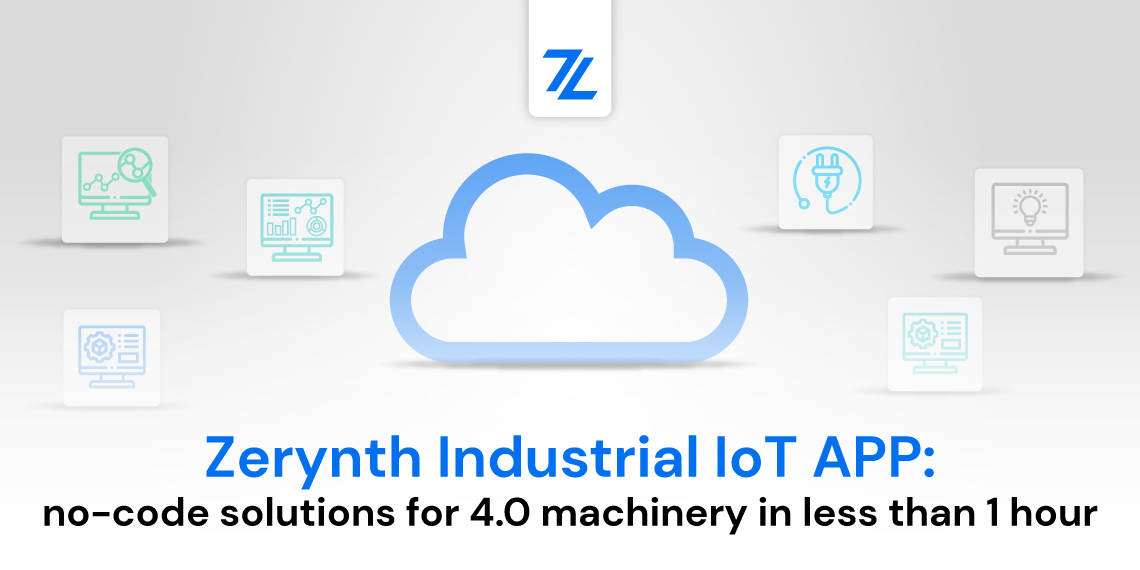Zerynth version r2.3.0 is out, with support for 6 new devices, 3 new libraries, and an optimized installer. We hope that you’ll like all the additions and improvements that we have made.
6 new devices supported:
- Xplained C21 (samc21);
- Xplained Pro Sam C21N;
- Xplained C21N with crypto element onboard (samc21n);
- Infineon 4200 digital power control card (xmc4200);
- Infineon 4400 enterprise kit (xmc4400);
- Infineon 4800 connectivity kit (xmc4800);
- Sodaq explorer (samd21);
Optimized installer
2 new libraries:
- STM Teseo Liv3f (GPS module);
- Patlite LA6
1 new module in the standard library:
- NTP lib
New documentation with the possibility to choose the version.
NOTE: All the new boards (except the Sodaq explorer) are available only to DesignSpark users. So, head over the DesignSpark if you’re not a member of the community yet.
Supported boards
Xplained C21
The Xplained Pro Sam C21 is a microcontroller device based on the Atmel SAMC21J18A ARM Cortex-M0+ CPU. The Xplained Pro extension kits offer additional peripherals to extend the features of the device and ease the development of custom designs.
One of its most important features is the Atmel Embedded Debugger (EDBG), which provides a full debug interface without the need for additional hardware, significantly increasing the ease-of-use for software debugging. EDBG also supports a virtual COM port that can be used for device and bootloader programming.
For more information about this board and how you can use it with Zerynth, take a look at the official documentation page.
Xplained Pro Sam C21N
The Xplained Pro Sam C21N is a microcontroller device based on the Atmel SAMC21N18A ARM Cortex-M0+ CPU. The Xplained Pro extension kits offer additional peripherals to extend the features of the device and ease the development of custom designs.
One of its most important features is the Atmel Embedded Debugger (EDBG), which provides a full debug interface without the need for additional hardware, significantly increasing the ease-of-use for software debugging. EDBG also supports a virtual COM port that can be used for device and bootloader programming.
Learn more about the board by visiting the documentation page.
Infineon XMC4200 Digital Power Control Card
Infineon XMC4200 Digital Power Control Card is equipped with the ARM Cortex-M4 based XMC4200 microcontroller (MCU) from Infineon Technologies.

For more information about this board, take a look at the documentation.
Infineon 4400 enterprise kit
Infineon XMC4400 Enterprise Kit is equipped with the ARM Cortex-M4 based XMC4400 microcontroller (MCU) from Infineon Technologies. These kits are designed to evaluate the capabilities of the XMC4400 MCU.
Learn more about the Infineon XMC4400 Enterprise Kit in the documentation section.
Infineon XMC4800 connectivity Kit
Infineon XMC4800 connectivity Kit is equipped with the ARM Cortex-M4 based XMC4800 microcontroller (MCU) from Infineon Technologies. These kits are designed to evaluate the capabilities of the XMC4800 MCU. The connectivity Kits feature an Ethernet-enabled communication option.
To learn more about the Infineon XMC4800 connectivity Kit see the documentation.
SODAQ ExpLoRer
The ExpLoRer is a development/evaluation tool based on the Atmel SAMD21J18A ARM Cortex-M0+ CPU. intended for the evaluation of Microchip wireless modules in a Research and Development laboratory environment. It is not a Finished Appliance. Manufacturers who integrate ExpLoRer in a Finished Appliance product must take responsibility to follow regulatory guidelines, for example for CE marking.
Learn more about the board by reading the documentation.
Libraries
But what about the libraries in the new Zerynth r2.3.0?
Well, here’s the full list of changes:
2 new libraries:
- STM Teseo Liv3f (GPS module);
- Patlite LA6
1 new module in the standard library:
New documentation with the possibility to choose the version.
Patlite LA6
The new library for the PATLITE LA6-5DTNWB-PoE allows you to program 60 mm multi-color LED signal tower, equipped with Power over Ethernet (PoE) support. It has:
- Ethernet connection with PoE (Power over Ethernet) support, which allows you to install only one cable.
- It supports Modbus TCP / IP and HTTP protocols to work easily with the indication of the existing infrastructure.
- It includes 21 programmable LED colors and 11 selectable alarms, for unambiguous indications.

How to update?
Now you need to update all the packages to the version r2.2.0. To do this you have just to:
- open Zerynth Studio;
- click “System Update”;
- click “Update” and restart Zerynth Studio
- follow the wizard and enjoy!
Remember to re-virtualize all boards with the new virtual machines!
Warning: once r2.3.0 has been installed, older versions are no more compatible. We suggest always to keep Zerynth Studio up to date, but if you want to work with older versions, you can remove and re-install Zerynth Studio from scratch selecting the version you prefer.
Optimized Installer
As we’ve mentioned, the installer has been optimized.
You can visit the docs section for the installation guide to find out more. The installation guide explains how to install Zerynth Studio. From downloading it, to unpacking and installing the Zerynth packages.
Enjoy the new features
As usual, if you have any issues about this update keep us updated on the Community Forum! That way, we’ll solve the issue as fast as possible.
Share This Story, Choose Your Platform!
Follow Zerynth on
Latest Posts