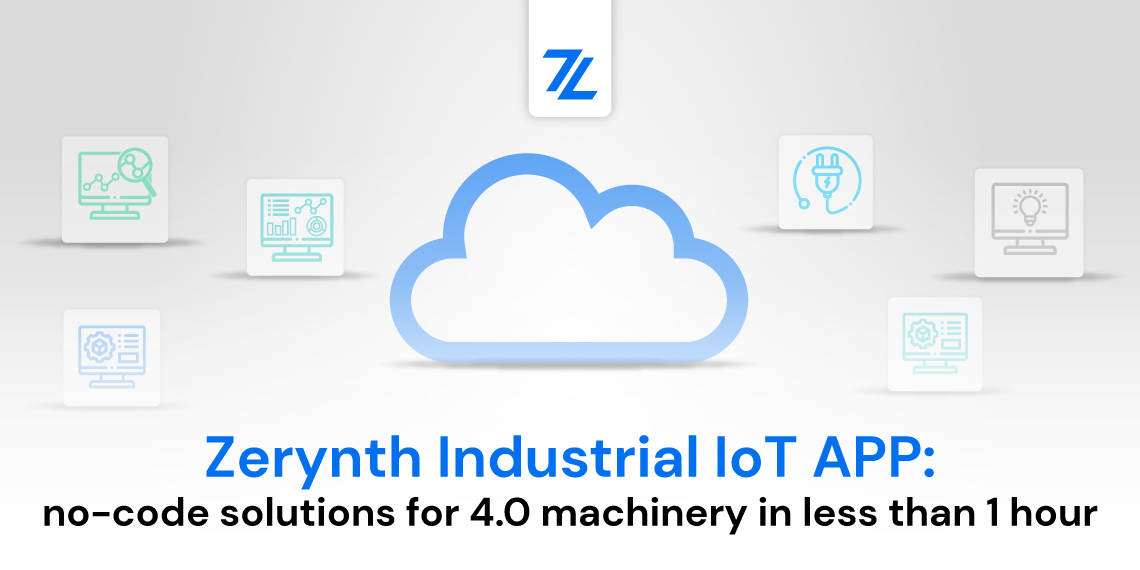After months of hard work, beta testing, and development, we are proud to announce that the release of Zerynth r2.6.0. brings the official launch of the Zerynth Device Manager (ZDM). Our new device and data management service that makes it easy to securely register, organize, monitor, and remotely manage IoT devices at scale. Along with its official launch, we are releasing our brand new, redesigned Documentation.
All Zerynth users now have access to the ZDM instance hosted by Zerynth. The ZDM is also available on-premises, using container technology, on top of Cloud providers (such as Azure, AWS, IBM, Google), or a user’s server.
What can you do with the Zerynth Device Manager?
Thanks to the Zerynth Device Manager you can easily manage:
- Industrial applications – connect diverse industrial device fleets quickly and remotely manage, monitor, and troubleshoot connected devices deployed across multiple industrial sites.
- Consumer applications – control the deployment speed of your firmware-over-the-air (OTA) updates to consumer devices already in the field, such as smart-home accessories or domestic appliances.
- Commercial applications – group your devices into a hierarchical structure based on function, security requirements, or any other category for your business.
Getting started with the Zerynth Device Manager
Now that you have learned more about it, would you like to know how to get started? Simply visit our Zerynth Device Manager documentation on how to get started, and follow all the steps.
You will learn all the fundamentals, like how to use the ZDM web user interface, how to add a new workspace, how to add and operate a new Gate, and more. We also have plenty of Examples and Demo projects ready for you.
Switching from ADM to ZDM
All our users who have the Advanced Device Manager (ADM) can switch to the new Zerynth Device Manager just by installing the r2.6.0. It’s that simple to switch.
The ADM and the Zerynth App will keep working until September 1st this year, and after that, they will be dismissed.
Of course, don’t hesitate to contact us if you’re interested in using the Zerynth App, or a customized version of the Zerynth App after September 1st. We will be happy to help you.
How to access the ZDM
ZDM can be accessed via the web user interface available at https://zdm.zerynth.com or using the ZDM CLI (command line interface) that is integrated into the Zerynth SDK (download from https://zerynth.com/zsdk/).
Redesigned Zerynth Documentation
We also took some time to redesign the Zerynth Documentation, just as we were adding new information about the Zerynth Device Manager. If you visit the new docs, you’ll see that it’s easier to browse and find things now.
You’ll be greeted with a Documentation home page, where you can choose if you want to browse docs about:
You could also click on the “Let’s Start” button and learn all the basics about what Zerynth is, and what you can do with it.
Zerynth r2.6.0.
Now you’re probably wondering what that new supported device we mentioned in the beginning is. It’s the SAM E54 Xplained Pro evaluation kit, ideal for evaluation and prototyping with the SAM E54 Cortex-M4 processor-based microcontrollers.
One of its most important features is the Atmel Embedded Debugger (EDBG), which provides a full debug interface without the need for additional hardware, significantly increasing the ease-of-use for software debugging. EDBG also supports a virtual COM port.
You can learn more about the new release in our recent Forum post.